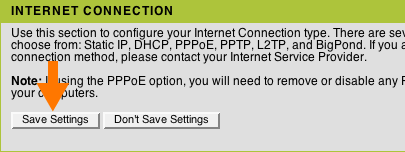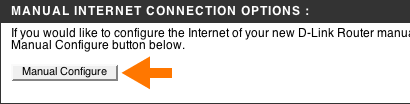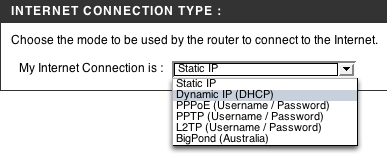D-Link General
1. Visit the router’s IP address (http://192.168.0.1) in a new browser window.
If you are attempting to configure a D-Link router, take note of your computer’s Default Gateway IP address. The Default Gateway is the IP address of the D-Link router. By default, it should be 192.168.0.1. Most D-Link devices use the 192.168.0.X range.
How to find your Default Gateway.
2. Enter the router password.
Note: if you have not changed the original settings, the default username is admin and the password is blank (nothing).
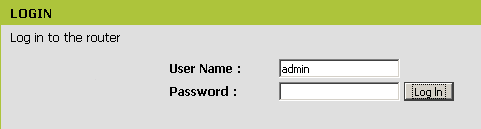
5. Type in Kibosh DNS servers in Primary and Secondary DNS fields.
6. Click Save Settings button.
After clicking the Save Settings button, we highly suggest that you flush your DNS resolver cache to ensure that your new DNS configuration settings take immediate effect.